Bitdefender is the leading brand in the list of top antivirus products for quite some time. From excellent protection to ease of use, Bitdefender products are the best in business for both advanced users as well as for average users. So it is not a surprise that Bitdefender Antivirus Plus is once again on top of the list in 2013.
Ease of Use
To start with, the installation process is as smooth as eating a pie. With step-by-step instructions, you’ll be done with the nitty-gritty of the installation procedure before you even know it. The process does include a pre-installation scan to check for any vulnerability that can possibly intrude with the installation of the software. Once done, the installation process will continue and require a reboot at completion. |
| Intstallation process was smooth and hassle-free |
The user interface is one of the most simplistic interfaces you’ll ever find in an antivirus software. Even your old granny will get used to it without any fuss (well don’t waste your time trying to prove me wrong, it’s just a figure of speech if you don’t get it).
 |
| User Interface |
 |
| Module Selector, drag and drop to adjust |
Features
All Antivirus products are equipped with basic features like scanning (quick scan, full scan, and custom scan), auto detecting and removing of malwares, and auto updating its virus definitions. So rest assured thatBitdefender Antivirus Plus 2013 does have all these features (which I think is quite obvious) so let’s talk about some features that are unique with this producBitdefender Antivirus Plus 2013 comes with two main modes. One is the User mode while the other one is Autopilot mode. User mode is the normal mode of this antivirus software in which you’ll receive events’ notifications and you’ll have to take decisions accordingly. But in Autopilot mode, Bitdefender takes care of everything and takes decision on its own without bothering you. For example, you will not be prompted to update your virus definitions if they are required. Bitdefender will do it itself whenever it finds an active internet connection.This mode is an excellent option for average PC users as well for those who are in the middle of something and don’t want to be disturbed. However, sometimes, it does interfere with legitimate application installation and you’ll have to disable its protection to go on with the process smoothly. To disable Bitdefender AntivirusPlus 2013, go to Antivirus Settings and turn-off “on-access scanning”. A popup window will open that will let you select a time interval during which the antivirus will remain disabled.
- Bitdefender Safepay
Bitdefender Safepay feature is the latest addition in the arsenal of Bitdefender’s security products. If you want to do an online transaction, click on Bitdefender Safepay. It will open its own browser and you are all set to perform your online transactions in a secure environment, without any hassle. However, as long as the Safepay mode is active, you will not be able to perform multitasking as it will block all other windows as long as the Safepay browser remains active. |
| Safepay Browser with virtual keyboard |
The Safepay browser is equipped with a virtual keyboard so that you are protected against any keylogging software. A keylogging software is a product that captures your keystrokes. This can be highly dangerous during online transactions as you would be using your credit card and you don’t want your credit card number to be in wrong hands. Also, with Safepay browser, you are safe against malicious plug-ins or glitchy extensions which normal browsers can fell prey to; giving you a total secure environment to carry on with your transaction.
- Social Networking Protection
With Bitdefender’s social networking protection technology, you are safe against any compromising links that are now creeping up in various social networking sites. Also, its Anti-fraud Filter detects and blocks fraudulent websites which are likely going to scam unsuspicious victims.
- USB Immunizer
Flash drives are a norm these days for data transfer. With Bitdefender’s USB Immunizer, you are ensured that the drive you are carrying transfers data, not malwares. Just insert the flash drive, click on the red icon to immunize the drive, and you’re done. Simple, isn’t it?Protection
According to the latest AV-Test ratings (what isAV-Test), Bitdefender was recognized as the top product in the category of Best Antivirus Products. Bitdefender scored a solid 6/6 in protection, a hefty 5.5/6 in Cleaning & Repair, and 5/6 in ease of use. The detailed report can be viewed here.Bitdefender’s Active Virus Control (AVC) constantly monitors and thrashes any stealth threats by using proactive measures to monitor all application activity. The product will keep a constant check on applications’ activity and if an application demonstrates highly suspicious activity, AVC will lock it down.
As soon as you plug-in a new media (a CD/DVD or a flash drive) into your system, Bitdefender scans it to ensure that the media doesn’t possess anything that can threaten your system.
Quick Scan took 3 minutes and 17 seconds on our test machine; an old Acer Extensa with Intel’s Pentium M processor, 512 MB of RAM, and 80GB of HDD (of which only 2GB is available as free space). Even with these specifications, the product is running very smoothly and so far, we haven’t felt any extra burden on our system. This is quite remarkable improvement as Bitdefender products were known as system killers due to their extensive utilization of system resources.
The Full Scan took almost 2 hours and 15 minutes and keeping in mind the specs of our test machine, we are quite content with the result.
And yeah, Bitdefender products are Windows 8 compatibale.
Does it have a Gaming Mode
Yes, all Bitdefender products are equipped with Gaming Mode option. Enabling the gaming mode will stopBitdefender from generating any popups (except “Gaming Mode Activated” popup which would be showed right after the gaming mode gets activated and will last for couple of seconds).Bitdefender also uses fewer system resources when in gaming mode without compromising on protection. A similar feature is laptop mode which instructs the product to utilize fewer system resources when laptop is on battery mode.



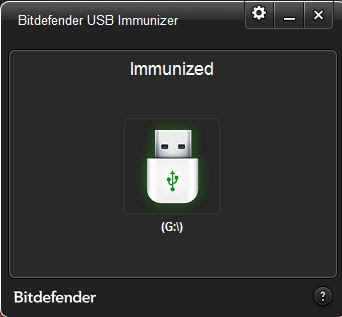



No comments:
Post a Comment