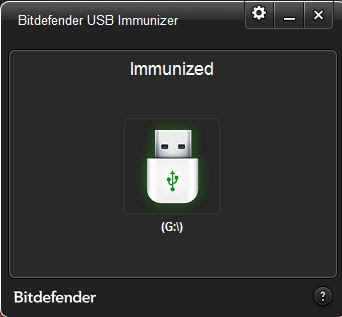Friday 19 April 2013
Wednesday 17 April 2013
BEST VIDEO EDITING SOFTWARE
We all have a desire to create professional looking videos with our camera phone. And guess what, it is possible to create top-notch videos if you have a decent video editing software and the know-how to properly use it. Though it would be too much to ask if you try to compare a video captured by a cell phone camera to a video captured by a video camera, still you can significantly improve the quality of your video (either you captured it by a professional video camera or with your cellphone camera) by using a good video editing software. So take a look at some of the best video editing softwares and get ready to impress your peers with your superior stuff.
Vegas Movie Studio is a mighty juggernaut in the category of video editing softwares that can meet all the needs of a beginner as well as the needs of a professional editor. The software contains all the essential features a standard video editing software should have, plus some extra features that professionals would really love. But the brightest aspect of Vegas Movie Studio 11 is its 3D editing feature. Now you can convert your 2D videos into killer 3D ones and all your audience need is a pair of Red and Cyan glasses (no specific brand) to enjoy your handy work.
Aside from video editing, the software can also do a very decent job with your photos and music files. The interface is quite user-friendly and you’ll be up and running in no time. However, it is strongly recommended to read some tutorials so that you can fully utilize the power of this product.
A top-notch and extremely powerful video editing software, Corel VideoStudio Pro X5 Ultimate can really satisfy all your needs. Though quite easy to use, the software’s plethora of features can make you feel quite overwhelmed. Fortunately, there are plenty of tutorials available; all you have to do is to spare some time and read them. Trust me, the reward will be quite refreshing.
The product has all the features that can turn your videos into killer finished products. You’ll never have to worry about finding an alternate video editing software once you decide to get this beast. So grab it and start editing like a pro.
Movie Edit Pro MX Plus is another high quality video editing software that can fulfill the needs of both beginners and pros. Just like every other solid video editing software, you need to take a break and read the manual or some tutorials first to get yourself familiarize with all the features.
With user friendly dashboard, 3D editing functionality, and other useful features, Movie Edit Pro can be a very handy tool with a decent price tag. So give it a try, spend a bit of time getting familiarization with all features, and you’ll be pleasantly surprised at the options available.
Powerful, ass-kicking, and a product developed specifically for pros, PowerDirector 10 Ultra can literally turn your mediocre stuff into first class products. However, as mentioned above, this product is for pros i.e. you need to invest a bit of your time to getting used to with this software. There’s literally no reason to talk about its features because, quite frankly, it has EVERYTHING, though you need a powerful machine to utilize the true potential of this software.
VideoPad is a decent video editing software for those who don’t want to disturb their budget. The software has all the features that an average user would be looking for, and pros as well will find it quite handy for their day to day tasks. The best thing about this product (aside from the price tag) is its ease of use. Though it doesn’t contain all those flashy features that other big video editing softwares have, it will take care of all the requirements of most of the users. So if you are looking for a package that doesn’t put too much strain on your PC (as well as on your wallet), VideoPad is definitely for you
Sony Vegas Movie Studio HD Platinum
Vegas Movie Studio is a mighty juggernaut in the category of video editing softwares that can meet all the needs of a beginner as well as the needs of a professional editor. The software contains all the essential features a standard video editing software should have, plus some extra features that professionals would really love. But the brightest aspect of Vegas Movie Studio 11 is its 3D editing feature. Now you can convert your 2D videos into killer 3D ones and all your audience need is a pair of Red and Cyan glasses (no specific brand) to enjoy your handy work.
Aside from video editing, the software can also do a very decent job with your photos and music files. The interface is quite user-friendly and you’ll be up and running in no time. However, it is strongly recommended to read some tutorials so that you can fully utilize the power of this product.
Corel VideoStudio Pro X5 Ultimate
A top-notch and extremely powerful video editing software, Corel VideoStudio Pro X5 Ultimate can really satisfy all your needs. Though quite easy to use, the software’s plethora of features can make you feel quite overwhelmed. Fortunately, there are plenty of tutorials available; all you have to do is to spare some time and read them. Trust me, the reward will be quite refreshing.
The product has all the features that can turn your videos into killer finished products. You’ll never have to worry about finding an alternate video editing software once you decide to get this beast. So grab it and start editing like a pro.
MAGIX Movie Edit Pro 18 MX Plus
Movie Edit Pro MX Plus is another high quality video editing software that can fulfill the needs of both beginners and pros. Just like every other solid video editing software, you need to take a break and read the manual or some tutorials first to get yourself familiarize with all the features.
With user friendly dashboard, 3D editing functionality, and other useful features, Movie Edit Pro can be a very handy tool with a decent price tag. So give it a try, spend a bit of time getting familiarization with all features, and you’ll be pleasantly surprised at the options available.
CyberLink PowerDirector 10 Ultra
Powerful, ass-kicking, and a product developed specifically for pros, PowerDirector 10 Ultra can literally turn your mediocre stuff into first class products. However, as mentioned above, this product is for pros i.e. you need to invest a bit of your time to getting used to with this software. There’s literally no reason to talk about its features because, quite frankly, it has EVERYTHING, though you need a powerful machine to utilize the true potential of this software.
VideoPad
VideoPad is a decent video editing software for those who don’t want to disturb their budget. The software has all the features that an average user would be looking for, and pros as well will find it quite handy for their day to day tasks. The best thing about this product (aside from the price tag) is its ease of use. Though it doesn’t contain all those flashy features that other big video editing softwares have, it will take care of all the requirements of most of the users. So if you are looking for a package that doesn’t put too much strain on your PC (as well as on your wallet), VideoPad is definitely for you
BEST ANTIVIRUS 2012-2013
If you are running a PC without a working antivirus software, chances are that you are on the verge of getting screwed (or have gotten screwed). If not, then either you use it (your PC) only for typing some documents on Notepad or don’t know what a PC is (at all). Anyway, antivirus software is like the immune system of a PC; compromising on it can be very dangerous. So take a look at some of the best antivirus products of 2011-2012 that will ensure that you’ll carryout your daily tasks in a secure environment and with a peace of mind.
Panda Security SL, formerly known as Panda Software, is a well respected name in antivirus software industry. Many well respected IT Security Firms have termed the performance of Panda as quite exceptional. Whether its German based AV-Test or ICSA, all have testified that Panda is quite capable of protecting your computer from viruses, trojans, worms, spywares, and from other malicious stuff.
Panda Antivirus Pro 2012 comes with its own proprietary firewall to ensure maximum protection. You can disable the firewall, though, if you are content with a third party firewall or are using Windows Firewall. Nevertheless, Panda Antivirus combined with its own firewall can be a deadly combination against malwares.
So if you ask us, Panda is definitely worth your money.
Click Here to buy Panda Antivirus Pro 2012 from Amazon.
F-Secure is a huge name in antivirus arena. With its fast and effective service and simple layout, F-Secure is a perfect choice for someone who doesn’t want any hassle when dealing with an antivirus software. The software’s dashboard is quite straightforward and most of the time you don’t have to worry about scanning or updating virus-definitions since the product performs these tasks automatically, in the background.
AV-Tech termed F-Secure as one of the juggernauts of the industry due to its advanced protection technology, easy-to-use layout, and excellent help support. So if you are planning to get an antivirus, F-Secure can be the “one”.
This one might be unfamiliar to some but it is one of the best antivirus softwares available with an affordable price tag. G Data is in the arena for quite a long time, over 20 years to be exact.
G Data Antivirus 2012 is equipped with antispyware and web protection (along with, of-course, antivirus) so you are protected against both online and offline threats. The antivirus is based on DoubleScan technology which utilizes two virus scanners based on Heuristic and Self-learning Fingerprinting technologies. Though deploying two virus-detection technologies have enhanced the protection level, it has made the scanning process a touch slower.
Quite a number of IT Security firms have praised the software’s excellent security and simple layout. Experienced users as well as novice ones will find the product quite easy to handle. Overall, the software is definitely worth of trying considering the level of protection it gives and the reasonable price tag it wears.
Click Here to buy G Data Antivirus 2012 from Amazon
Kaspersky Labs was established by Eugene Kaspersky and Natalia Kaspersky in 1997. Since its establishment, Kaspersky has been a dominant player in the antivirus software market.
Kaspersky Antivirus 2012, like its predecessors, has been a killer product due to its rock-solid security and advanced technology that detects and prevents your machine from new threats. Installing this software will ensure that you are safe from a variety of threats like worms, viruses, trojans, rootkits, and from other malwares.
Kaspersky Labs are well-renowned due to their flawless system that detects newer threats quite early. This is one of the main reasons why Kaspersky Antivirus 2012 is ahead in the game from its opponents.
Plenty of IT Security companies have termed Kaspersky as one of the best when it comes to threat detection and prevention. German based AV-Test has acknowledged that the software has 100% success rate at detecting new threats. It was also mentioned that the software gives no false-negative decisions.
So being a user myself, I must say that Kaspersky provides guaranteed protection. I would recommend that you should invest couple of extra bucks and purchase Kaspersky Internet Security for complete online and offline protection.
Click Here to buy Kaspersky Antivirus 2012 from Amazon.
Bitdefender is, without any doubt, leader of antivirus software industry. Whether it is about protection, usage, or price, Bitdefender emerges out as the champion in every aspect.
The software does a tremendous job when it comes to blocking/removing malwares from your PC as well as protecting it from malicious activities. Many IT Security firms would agree that Bitdefender is one of the best (if not the best). A few complaints that I’ve heard regarding the software is that it is too heavy; however, multiple sources have claimed that 2012 version has solved this problem.
Bitdefender Antivirus Plus 2012 is a complete security solution against social media threats, viruses, spyware, phishing scams, trogans; in-short, against both offline and online threats. The product also protects you from threats that could reach to you via email or IM conversations. It can even encrypt IM conversations and scans all web, email and internet traffic for any malicious activity. One of the hottest destinations for hackers, now-a-days, to spread malwares is through social networking sites (such as Facebook and Twitter); Bitdefender ensures that you are protected from these kinds of threats as well.
So if you are looking for a complete solution that can save you from every angle, Bitdefender is definitely the best in business.
5. Panda Antivirus Pro 2012
Panda Security SL, formerly known as Panda Software, is a well respected name in antivirus software industry. Many well respected IT Security Firms have termed the performance of Panda as quite exceptional. Whether its German based AV-Test or ICSA, all have testified that Panda is quite capable of protecting your computer from viruses, trojans, worms, spywares, and from other malicious stuff.
Panda Antivirus Pro 2012 comes with its own proprietary firewall to ensure maximum protection. You can disable the firewall, though, if you are content with a third party firewall or are using Windows Firewall. Nevertheless, Panda Antivirus combined with its own firewall can be a deadly combination against malwares.
So if you ask us, Panda is definitely worth your money.
Click Here to buy Panda Antivirus Pro 2012 from Amazon.
4. F-Secure Antivirus 2012
F-Secure is a huge name in antivirus arena. With its fast and effective service and simple layout, F-Secure is a perfect choice for someone who doesn’t want any hassle when dealing with an antivirus software. The software’s dashboard is quite straightforward and most of the time you don’t have to worry about scanning or updating virus-definitions since the product performs these tasks automatically, in the background.
AV-Tech termed F-Secure as one of the juggernauts of the industry due to its advanced protection technology, easy-to-use layout, and excellent help support. So if you are planning to get an antivirus, F-Secure can be the “one”.
3. G Data Antivirus 2012
This one might be unfamiliar to some but it is one of the best antivirus softwares available with an affordable price tag. G Data is in the arena for quite a long time, over 20 years to be exact.
G Data Antivirus 2012 is equipped with antispyware and web protection (along with, of-course, antivirus) so you are protected against both online and offline threats. The antivirus is based on DoubleScan technology which utilizes two virus scanners based on Heuristic and Self-learning Fingerprinting technologies. Though deploying two virus-detection technologies have enhanced the protection level, it has made the scanning process a touch slower.
Quite a number of IT Security firms have praised the software’s excellent security and simple layout. Experienced users as well as novice ones will find the product quite easy to handle. Overall, the software is definitely worth of trying considering the level of protection it gives and the reasonable price tag it wears.
Click Here to buy G Data Antivirus 2012 from Amazon
2. Kaspersky Antivirus 2012
Kaspersky Labs was established by Eugene Kaspersky and Natalia Kaspersky in 1997. Since its establishment, Kaspersky has been a dominant player in the antivirus software market.
Kaspersky Antivirus 2012, like its predecessors, has been a killer product due to its rock-solid security and advanced technology that detects and prevents your machine from new threats. Installing this software will ensure that you are safe from a variety of threats like worms, viruses, trojans, rootkits, and from other malwares.
Kaspersky Labs are well-renowned due to their flawless system that detects newer threats quite early. This is one of the main reasons why Kaspersky Antivirus 2012 is ahead in the game from its opponents.
Plenty of IT Security companies have termed Kaspersky as one of the best when it comes to threat detection and prevention. German based AV-Test has acknowledged that the software has 100% success rate at detecting new threats. It was also mentioned that the software gives no false-negative decisions.
So being a user myself, I must say that Kaspersky provides guaranteed protection. I would recommend that you should invest couple of extra bucks and purchase Kaspersky Internet Security for complete online and offline protection.
Click Here to buy Kaspersky Antivirus 2012 from Amazon.
1. Bitdefender Antivirus Plus 2012
Bitdefender is, without any doubt, leader of antivirus software industry. Whether it is about protection, usage, or price, Bitdefender emerges out as the champion in every aspect.
The software does a tremendous job when it comes to blocking/removing malwares from your PC as well as protecting it from malicious activities. Many IT Security firms would agree that Bitdefender is one of the best (if not the best). A few complaints that I’ve heard regarding the software is that it is too heavy; however, multiple sources have claimed that 2012 version has solved this problem.
Bitdefender Antivirus Plus 2012 is a complete security solution against social media threats, viruses, spyware, phishing scams, trogans; in-short, against both offline and online threats. The product also protects you from threats that could reach to you via email or IM conversations. It can even encrypt IM conversations and scans all web, email and internet traffic for any malicious activity. One of the hottest destinations for hackers, now-a-days, to spread malwares is through social networking sites (such as Facebook and Twitter); Bitdefender ensures that you are protected from these kinds of threats as well.
So if you are looking for a complete solution that can save you from every angle, Bitdefender is definitely the best in business.
BEST KINDLE FIRE APPLICATION
QuickOffice Pro
Price Tag: $14.99
Are you a MS Office addict and want something similar for your Kindle Fire? Look no further, try QuickOffice Pro. It has everything what a typical MS Office user would want. Whether you have to give final touches to your PowerPoint presentation or want to fix something in your Word document, QuickOffice Pro has the solution for all your queries. Along with MS Office solution, the app also has a built-in PDF Viewer so you’ll never have to install a separate app to view your PDF documents.
Click Here to buy QuickOffice Pro from Amazon
Sound Sleep Deluxe Edition
Price Tag: $2.99
Tired of being an insomniac every night? Don’t worry; just get Sound Sleep Deluxe Edition. This cool app creates mix relaxing sounds to help you relax and sleep better. It is extremely useful when you are away from your home and are finding it difficult to get a soothing sleep. The app gives eight alpha wave sounds and twelve natural ambient sound to get you going so give it a try to end you sleepless nights.
Click Here to buy Sound Sleep Deluxe Edition from Amazon
PageOnce Money and Bills
Price Tag: Free
Time to make your monthly budget like a “pro” with PageOnce Money and Bills. This app will let you manage the most dreadful equation every man/woman has to balance i.e. income - expenses = ???. The app lets you view your credit situation by taking into account your income, your expenses, your credit card debt, money you have in your bank account, the bill payments, and other income/expenses related stuff; then it manipulates all these variables to give you the answer of your income - expenses equation. So my suggestion: instead of pulling your hair at the end of every month, give this app a try. And considering the fact that the app doesn’t cost you a dime, you have nothing to lose.
Click here to get PageOnce Money and Bills from Amazon
Mighty Grocery Shopping List
Price Tag: $3.99
Time to say goodbye to those hand-written grocery list you make whenever you have to go on a grocery shopping “mission”. According to the developers, its not just a grocery list app, it’s a complete grocery manager that can make your life quite easy. Here’s what they are claiming:
Mighty Grocery Shopping List is so much more than a grocery list app. This is an incredibly powerful, highly customizable, full-featured grocery manager that you will use all the time. It does everything short of cooking you dinner. As for its extensive features, it allows for multiple lists, master lists, and full customization. It accounts for price, quantity, and taxes. It has a coupon indicator, aisle customization, intelligent voice recognition, Favorites lists, an accessible history, and a catalog of preset items. It even syncs with other lists, backs up to the Cloud, scans barcodes, and stores recipes.
I guess $4 are not that much of a demand so give it a try and let the world know how much the app helped you.
Click Here to buy Mighty Grocery Shopping List from Amazon
MightyMeeting
Price Tag: Free
In this fast paced world, you have to be on top of everything. You have to be prepared for unexpected situations; meeting a potential customer (demanding a detailed preview of your product) at your favorite coffee house is one of them. So try MightyMeeting, a very useful app that lets you store your presentations and demo videos on the cloud so you can access them anywhere with your Kindle Fire or with your Android phone and give a killer presentation to secure the deal. Since the app doesn’t cost a dime, so give it a try and start tackling “those unexpected situations”.
Click Here to get MightyMeeting from Amazon
Cozi Family Organizer
Price Tag: Free
Admit it; raising a family is quite stressful, especially remembering everyone’s “wishlist”. It is quite normal to have a “heated chat” with your spouse because you forgot to bring home her favorite wine or having an upset son because you forgot to take him to soccer practice. Keeping in mind all these “difficulties”, Cozi has developed an app so that you’ll never have to forget about those important family matters (cuz after-all, family comes first). With Cozi Family Organizer, you can create a calendar and pin all the family activities on it so that you’ll know when the doctor’s appointment is and when you have to take you kid on soccer practice. Simple, isn’t it?
Click Here to get Cozi Family Organizer from Amazon
AndroXplorer
Price Tag: Free
Here is what the developer “Adisasta” has to say about the app
With AndroXplorer, you can:
- Get information about the currently or recently running tasks: a thumbnail representation of the tasks, what activities are running in it, etc.
- Open network sockets.
- Write to external storage.
- Change Wi-Fi connectivity state.
- Allow an application to make its activities persistent.
- Access information about Wi-Fi networks.
- Change network connectivity state.
- PowerManager WakeLocks to keep processor from sleeping or screen from dimming.
- Access information about networks.
According to some user reviews, this app is a must for Kindle Fire users. Plethora of reviews has praised its overall simpleness and the ease of mind that it has given to the users. So give it a try and let the world know about your experience.
Click Here to get AndroXplorer from Amazon
SketchBook Mobile
Price Tag: $1.99
So you have decided to show the world your inner artist; good for you. Autodesk has made sure that the “artist” should come out with a bang. With SketchBook Mobile, your screen is your canvas and your imagination is your limitation. Throw out on your canvas whatever your creative mind is “babbling” in your head. This app is not just for amateurs; even seasoned artist can share some perfect sketches with whoever they want. So give it a try and let your creative mind do the talking.
Click Here to buy SketchBook Mobile from Amazon
Evernote
Price Tag: Free
Everyone loves Evernote irrespective of the platform he/she uses. Whether you are an iOS lover or an Android fanboy, Evernote can be quite handy if you want to stay organized. And guess what, the app is available for Kindle Fire too. As the developers say
Evernote lets you take notes, capture photos, create to-do lists, record voice reminders, and makes these notes completely searchable, whether you are at home, at work, or on the go.
This app is simply the best assistant you can get without spending a single penny. So don’t mess around and get this app as soon as you can.
Click Here to get Evernote from Amazon
Splashtop Remote Desktop
Price Tag: $4.99
This is one of the most useful apps available for Kindle Fire along with an extremely reasonable price tag comparing the functionality it offers. With Splashtop Remote Desktop, you can bring your whole computer remotely on your kindle fire using a WiFi or 3G/4G connection. With this app, you can view your desktop, can use your PC browser, access your files; in short, you can do anything on your PC without any need to be physically present in front of it. Both Windows and Mac users will find this app quite extremely useful so get this gem as soon as you can.
REVIEW OF BITDEFENDER
Bitdefender is the leading brand in the list of top antivirus products for quite some time. From excellent protection to ease of use, Bitdefender products are the best in business for both advanced users as well as for average users. So it is not a surprise that Bitdefender Antivirus Plus is once again on top of the list in 2013.
Ease of Use
To start with, the installation process is as smooth as eating a pie. With step-by-step instructions, you’ll be done with the nitty-gritty of the installation procedure before you even know it. The process does include a pre-installation scan to check for any vulnerability that can possibly intrude with the installation of the software. Once done, the installation process will continue and require a reboot at completion. |
| Intstallation process was smooth and hassle-free |
The user interface is one of the most simplistic interfaces you’ll ever find in an antivirus software. Even your old granny will get used to it without any fuss (well don’t waste your time trying to prove me wrong, it’s just a figure of speech if you don’t get it).
 |
| User Interface |
 |
| Module Selector, drag and drop to adjust |
Features
All Antivirus products are equipped with basic features like scanning (quick scan, full scan, and custom scan), auto detecting and removing of malwares, and auto updating its virus definitions. So rest assured thatBitdefender Antivirus Plus 2013 does have all these features (which I think is quite obvious) so let’s talk about some features that are unique with this producBitdefender Antivirus Plus 2013 comes with two main modes. One is the User mode while the other one is Autopilot mode. User mode is the normal mode of this antivirus software in which you’ll receive events’ notifications and you’ll have to take decisions accordingly. But in Autopilot mode, Bitdefender takes care of everything and takes decision on its own without bothering you. For example, you will not be prompted to update your virus definitions if they are required. Bitdefender will do it itself whenever it finds an active internet connection.This mode is an excellent option for average PC users as well for those who are in the middle of something and don’t want to be disturbed. However, sometimes, it does interfere with legitimate application installation and you’ll have to disable its protection to go on with the process smoothly. To disable Bitdefender AntivirusPlus 2013, go to Antivirus Settings and turn-off “on-access scanning”. A popup window will open that will let you select a time interval during which the antivirus will remain disabled.
- Bitdefender Safepay
Bitdefender Safepay feature is the latest addition in the arsenal of Bitdefender’s security products. If you want to do an online transaction, click on Bitdefender Safepay. It will open its own browser and you are all set to perform your online transactions in a secure environment, without any hassle. However, as long as the Safepay mode is active, you will not be able to perform multitasking as it will block all other windows as long as the Safepay browser remains active. |
| Safepay Browser with virtual keyboard |
The Safepay browser is equipped with a virtual keyboard so that you are protected against any keylogging software. A keylogging software is a product that captures your keystrokes. This can be highly dangerous during online transactions as you would be using your credit card and you don’t want your credit card number to be in wrong hands. Also, with Safepay browser, you are safe against malicious plug-ins or glitchy extensions which normal browsers can fell prey to; giving you a total secure environment to carry on with your transaction.
- Social Networking Protection
With Bitdefender’s social networking protection technology, you are safe against any compromising links that are now creeping up in various social networking sites. Also, its Anti-fraud Filter detects and blocks fraudulent websites which are likely going to scam unsuspicious victims.
- USB Immunizer
Flash drives are a norm these days for data transfer. With Bitdefender’s USB Immunizer, you are ensured that the drive you are carrying transfers data, not malwares. Just insert the flash drive, click on the red icon to immunize the drive, and you’re done. Simple, isn’t it?Protection
According to the latest AV-Test ratings (what isAV-Test), Bitdefender was recognized as the top product in the category of Best Antivirus Products. Bitdefender scored a solid 6/6 in protection, a hefty 5.5/6 in Cleaning & Repair, and 5/6 in ease of use. The detailed report can be viewed here.Bitdefender’s Active Virus Control (AVC) constantly monitors and thrashes any stealth threats by using proactive measures to monitor all application activity. The product will keep a constant check on applications’ activity and if an application demonstrates highly suspicious activity, AVC will lock it down.
As soon as you plug-in a new media (a CD/DVD or a flash drive) into your system, Bitdefender scans it to ensure that the media doesn’t possess anything that can threaten your system.
Quick Scan took 3 minutes and 17 seconds on our test machine; an old Acer Extensa with Intel’s Pentium M processor, 512 MB of RAM, and 80GB of HDD (of which only 2GB is available as free space). Even with these specifications, the product is running very smoothly and so far, we haven’t felt any extra burden on our system. This is quite remarkable improvement as Bitdefender products were known as system killers due to their extensive utilization of system resources.
The Full Scan took almost 2 hours and 15 minutes and keeping in mind the specs of our test machine, we are quite content with the result.
And yeah, Bitdefender products are Windows 8 compatibale.
Does it have a Gaming Mode
Yes, all Bitdefender products are equipped with Gaming Mode option. Enabling the gaming mode will stopBitdefender from generating any popups (except “Gaming Mode Activated” popup which would be showed right after the gaming mode gets activated and will last for couple of seconds).Bitdefender also uses fewer system resources when in gaming mode without compromising on protection. A similar feature is laptop mode which instructs the product to utilize fewer system resources when laptop is on battery mode.
Price Tag
Bitdefender Antivirus Plus 2013 will cost $39.95/year for 1 PC, $49.95/year for 3 PCs, $79.95/year for 5 PCs, and $139.95/year for 10 PCs.
Subscribe to:
Posts (Atom)